27.2 Solution
Let’s start by writing a function that will create alphabets for the outer and inner rings of the discs from Figure 14.
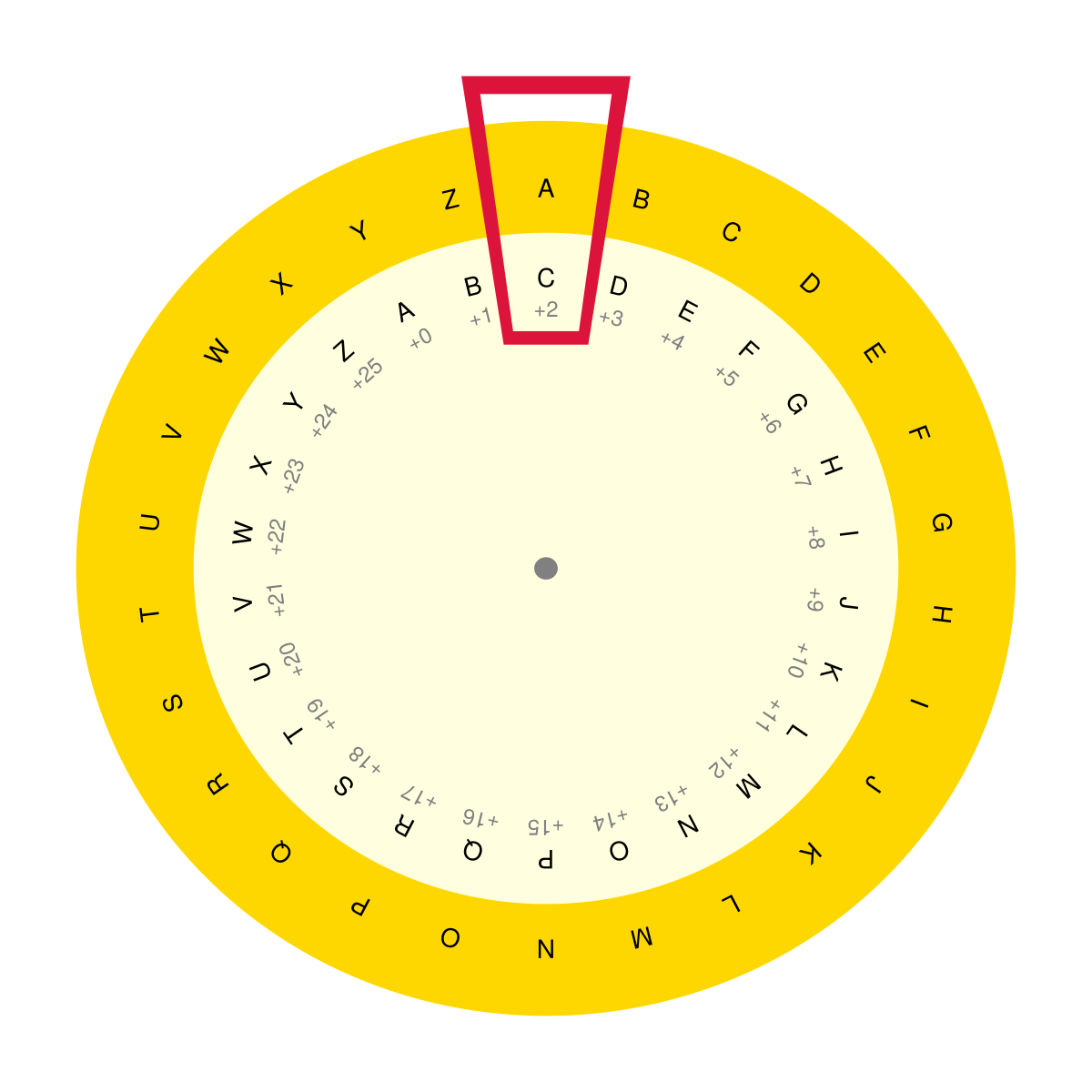
function getAlphabets(rotBy::Int, upper::Bool)::Tuple{Str, Str}
alphabet::Str = upper ? join('A':'Z') : join('a':'z')
rot::Int = abs(rotBy) % length(alphabet)
rotAlphabet::Str = alphabet[(rot+1):end] * alphabet[1:rot]
return rotBy < 0 ? (rotAlphabet, alphabet) : (alphabet, rotAlphabet)
endFirst we create an alphabet made of 'a' to 'z' letters with the desired casing (upper) using a StepRange ('a':'z' or 'A':'Z') that we join into a string. Next, we use modulo operator (% - returns reminder of a division) to get the desired rotation (rot). This allows us to gracefully handle the overflow of rotBy [e.g. when rotBy is 28 and length(alphabet) is 26 we get 28 % 26i.e. 2 (full circle turn + shift by 2 fields)]. Then we create the rotated alphabet (rotAlphabet) starting at (rot+1) and appending (*) the beginning of the normal alphabet. Finally, if rotBy is negative (rotBy < 0, decrypting the message) we return rotAlphabet and alphabet to be used as outer and inner disc in Figure 14, respectively. Otherwise alphabet lands in the outer ring and ‘rotAlphabet’ in the inner one.
Time for a simple test.
Dict(i => getAlphabets(i, true) for i in -1:1:1)Dict{Int64, Tuple{String, String}} with 3 entries:
0 => ("ABCDEFGHIJKLMNOPQRSTUVWXYZ", "ABCDEFGHIJKLMNOPQRSTUVWXYZ")
-1 => ("BCDEFGHIJKLMNOPQRSTUVWXYZA", "ABCDEFGHIJKLMNOPQRSTUVWXYZ")
1 => ("ABCDEFGHIJKLMNOPQRSTUVWXYZ", "BCDEFGHIJKLMNOPQRSTUVWXYZA")Appears to be working as intended. Now, even a greatest journey begins with a first step. Therefore, in order to encode any text we need to be able to encode a single character.
function codeChar(c::Char, rotBy::Int)::Char
outerDisc::Str, innerDisc::Str = getAlphabets(rotBy, isuppercase(c))
ind::Union{Int, Nothing} = findfirst(c, outerDisc)
return isnothing(ind) ? c : innerDisc[ind]
endcodeChar (generic function with 1 method)We begin by obtaining outerDisc and innerDisc with getAlphabets that we just created. Next, we search for the index (ind) of the character to encode (c) in the outerDisc. The search may fail (e.g. no , in an alphabet) so ind can be either nothing (value nothing of type Nothing indicates a failure) or an integer hence the type of ind is Union{Int, Nothing} to depict just that. Finally, if the search failed (isnothing(ind)) we just return c as it was, otherwise we return the encoded letter read from the inner ring (innerDisc[ind]). Observe.
(
codeChar('a', 1),
codeChar('A', 2),
codeChar(',', 2)
)('b', 'C', ',')Once we know how to code a character, time to code a string.
# rotBy > 0 - encrypting, rotBy < 0 - decrypting, rotBy = 0 - same msg
function codeMsg(msg::Str, rotBy::Int)::Str
coderFn(c::Char)::Char = codeChar(c, rotBy)
return map(coderFn, msg)
endAnd voila. Notice, that first we created coderFn, which is a function (single expression function) inside of a function (codeMsg). Now we can neatly use it with map.
OK, time to decipher our enigmatic message (remember that in Section 26.2 we figured out that the shift is equal 13).
# be sure to adjust the path
# the file's size is roughly 31 KiB
codedTxt = open("./code_snippets/shift/trarfvf.txt") do file
read(file, Str)
end
decodedTxt = codeMsg(codedTxt, -13)
"<<" * first(decodedTxt, 54) * ">>"<<In the beginning God created the heaven and the earth.>>
Hmm, it looks suspiciously like the first phrase from the Bible.
codeMsg("trarfvf", -13)genesis
And indeed, even the file name indicates that it is (a part of) the Book of Genesis.
We could stop here or try to improve our solution a bit.
Let’s try to define getEncryptionMap that will be an equivalent of our getAlphabets.
function getEncryptionMap(rotBy::Int)::Dict{Char, Char}
encryptionMap::Dict{Char, Char} = Dict()
alphabet::Str = join('a':'z')
rot::Int = abs(rotBy) % length(alphabet)
rotAlphabet::Str = alphabet[(rot+1):end] * alphabet[1:rot]
if rotBy < 0
alphabet, rotAlphabet = rotAlphabet, alphabet
end
for i in eachindex(alphabet)
encryptionMap[alphabet[i]] = rotAlphabet[i]
encryptionMap[uppercase(alphabet[i])] = uppercase(rotAlphabet[i])
end
return encryptionMap
endThe function is pretty similar to the one previously mentioned, except for the fact that it returns a dictionary with the alphabet on the outer disc being the keys and the letters on the inner disc are its values (compare with Figure 14). Moreover, the map contains both lower- and upper-case characters.
Time to code a character.
function code(c::Char, encryptionMap::Dict{Char, Char})::Char
return get(encryptionMap, c, c)
endTo that end we used the built in get function that looks for a character (c, get’s second argument) in encryptionMap, if the search failed it returns the character as a default value (c, get’s third argument).
Finally, let’s code the message.
function code(msg::Str, rotBy::Int)::Str
encryptionMap::Dict{Char, Char} = getEncryptionMap(rotBy)
coderFn(c::Char)::Char = code(c, encryptionMap)
return map(coderFn, msg)
endcode (generic function with 2 methods)Notice, that we defined two different versions (aka methods) of code function. Julia will choose the right one during the invocation based on the type of the arguments.
Time for a test.
codeMsg(codedTxt, -13) == code(codedTxt, -13)true
Works the same, still in the above case codeMsg(codedTxt, -13) takes tens of milliseconds to execute, whereas code(codedTxt, -13) only hundreds of microseconds (on my laptop). The human may not tell the difference, but we obtained some 50x speedup thanks to the faster lookups in dictionaries (sometimes called hash maps in other programming languages) and the fact that we do not generate our discs anew for every letter we code.